Counter
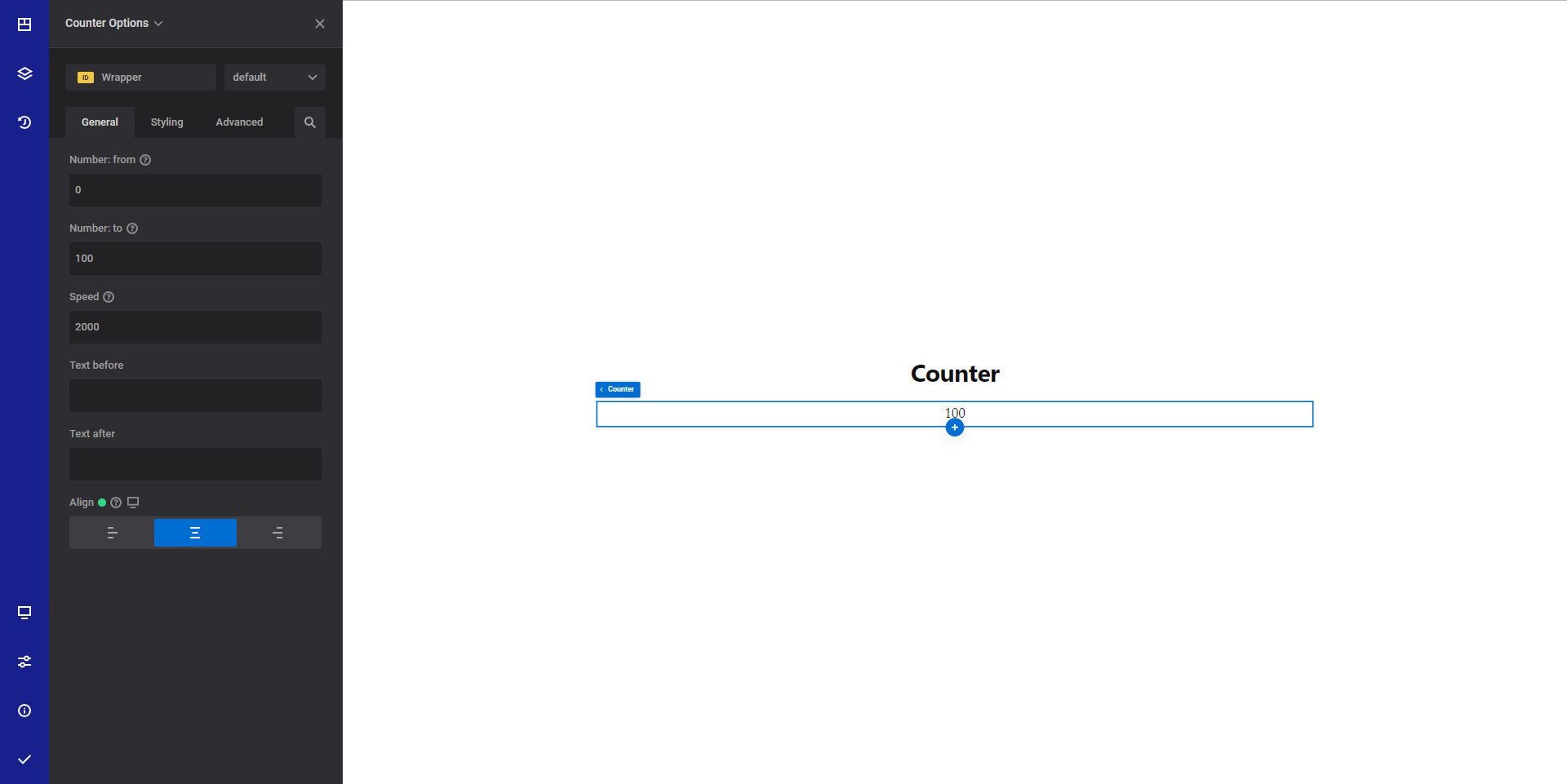
General info
The counter element displays an animated number that goes up from a numeric value until the end of another numeric value. It is a great way to animate your numbers across the page.
General options
- Number: from - Set the desired number from which the counter will start
- Number: to - Set the desired number at which the counter will stop
- Speed - Set the desired speed for the animation
- Text before - This can be used to display a text before the number
- Text after - This can be used to display a text after the number
- Align responsive options - Select the desired horizontal alignment of the number inside it's container
Style options
TIP
Zion Builder elements allows you to style almost every part of an element. All style options follow the same options structure. You can find more info about style options here
- Wrapper - Will style the wrapper of the element.
- Before styles - These options allow you to style the text before the numeric value
- After styles - These options allow you to style the text after the numeric value
Advanced options
TIP
All the options inside the advanced options tab are the same for all elements. You can find more info about advanced options here
 Zion Builder
Zion Builder