Testimonial
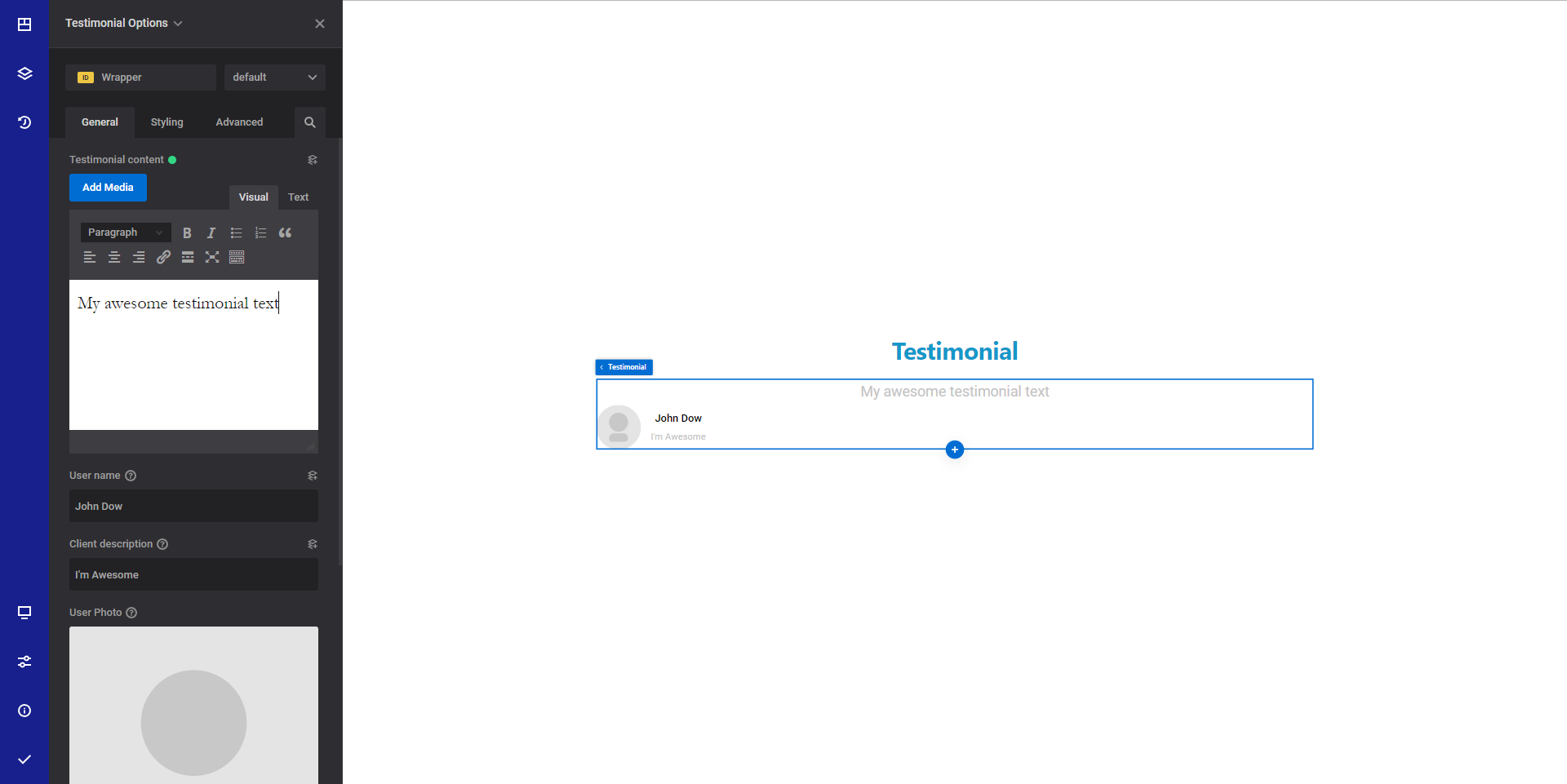
General info
The testimonial element is a great way to present your clients feedback.
General options
- Testimonial content - Enter the content for the testimonial
- User name - Enter the testimonial author name
- Client description - Enter the client description that will appear under the client name
- User photo - Enter the user image. This will appear beside the user name and description
- Content alignment - Select the desired horizontal alignment for the testimonial content
- Start - Select if you want to show rating stars inside the testimonial
Style options
TIP
Zion Builder elements allows you to style almost every part of an element. All style options follow the same options structure. You can find more info about style options here
- Wrapper - Will style the wrapper of the element.
- Testimonial styles - Will apply the styles to the testimonial content
- Name styles - Will apply the styles to the testimonial name
- Description styles - Will apply the styles to the description of the testimonial
- Image styles - Will apply the styles to the user image
- Stars styles - Will apply the styles to the ratings
Advanced options
TIP
All the options inside the advanced options tab are the same for all elements. You can find more info about advanced options here
Frequently asked questions
How to change the stars color
In order to change the stars color, you will need to:
- Edit the element
- Go to style tab
- Select the Stars styles
- Open the typography options
- Change the Font color to your desired stars color
 Zion Builder
Zion Builder