Google maps
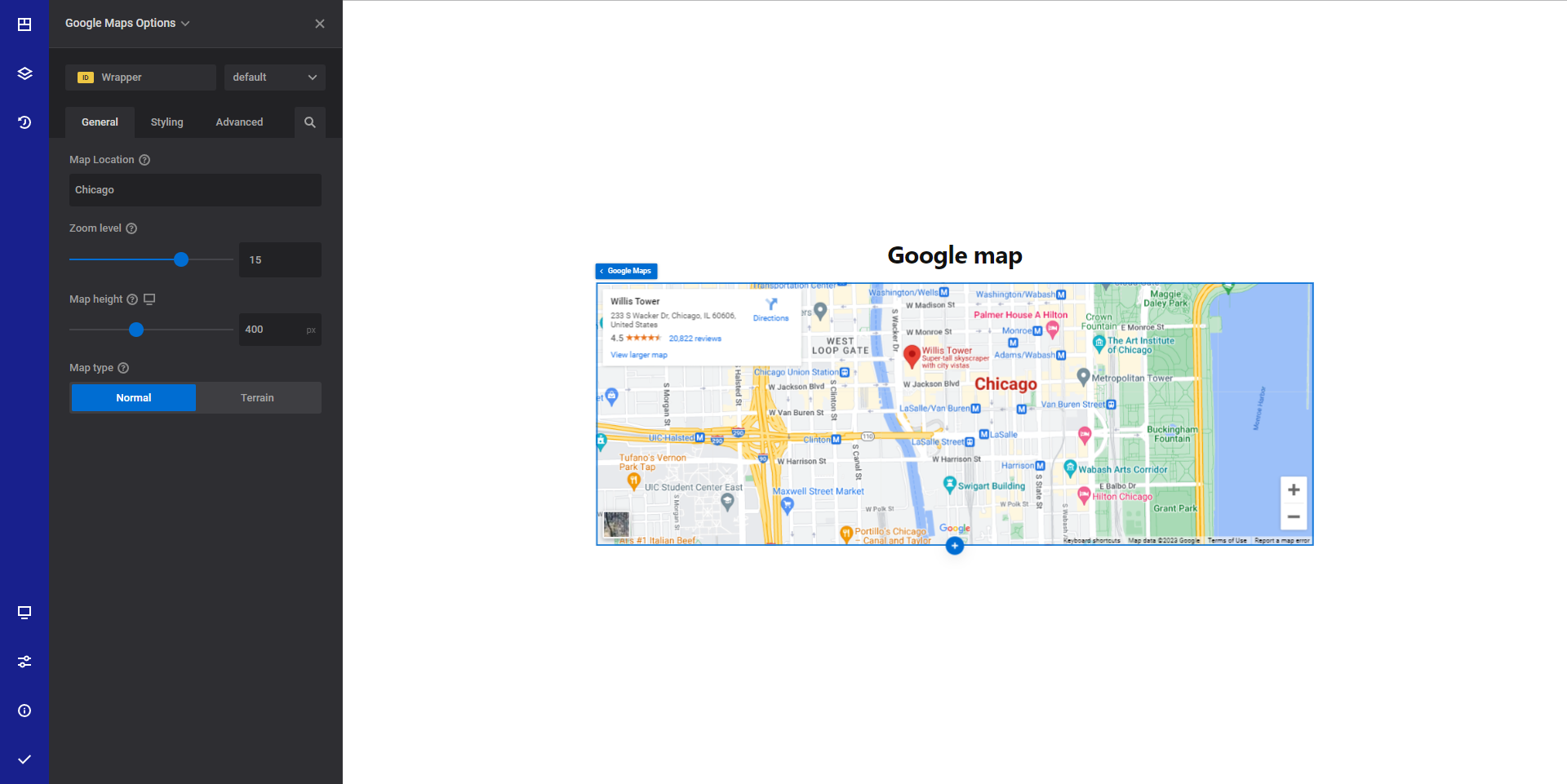
General info
The Google maps element is a great way to present a location on the map. This element is useful on contact pages.
General options
- Map location - Enter the map location you want to display
- Zoom Level - Select the desired zoom level you want to use
- Map height responsive option - Set the desired map height
- Map type - Choose how you want to present the map. You can choose between "normal" and "terrain" map.
Style options
TIP
Zion Builder elements allows you to style almost every part of an element. All style options follow the same options structure. You can find more info about style options here
- Wrapper - Will style the wrapper of the element.
Advanced options
TIP
All the options inside the advanced options tab are the same for all elements. You can find more info about advanced options here
 Zion Builder
Zion Builder