Menu #
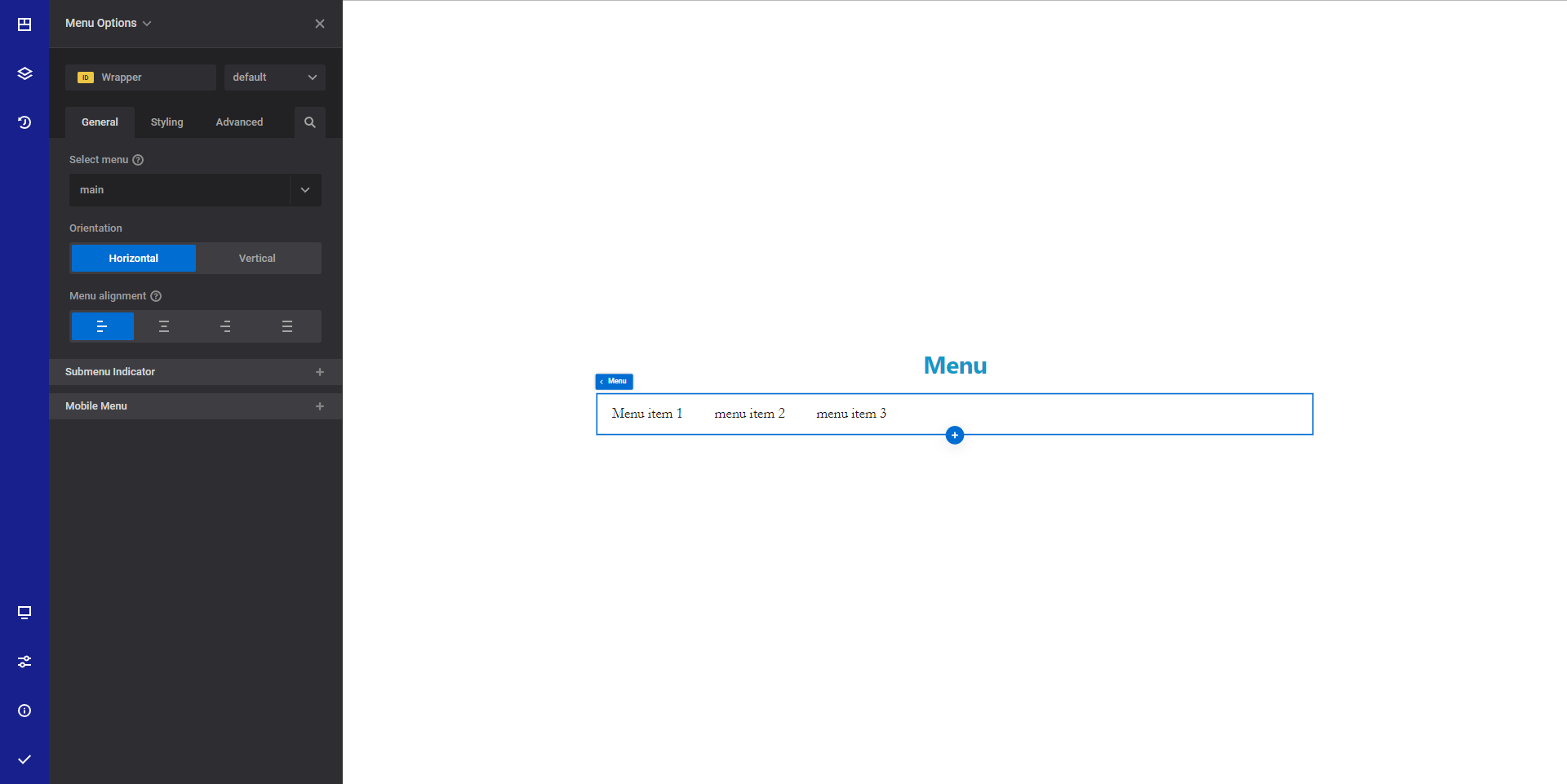
General info #
The menu element allows you to display an WordPress menu inside the page.
General options #
- Select menu - Select the WordPress menu you want to display. Read more about WordPress menus here
- Orientation - Select the menu orientation. You can choose between vertical and horizontal menu
- Menu alignment - Select the desired menu horizontal alignment
- Display submenu indicator - Choose yes if you want to show the submenu indicator
- Submenu icon - Choose the desired submenu indicator icon
- Submenu indicator size - Set the desired size for the submenu indicator
- Flip the indicator when the submenu opens? - Select yes if you want the submenu indicator to be flipped when the submenu is active
- Collapse to mobile at - Choose the desired window width at which the mobile menu should display
- Mobile menu full-width - Choose yes if you want to expand the mobile menu to full width of the device
- Mobile menu alignment - Select the desired horizontal alignment for the mobile menu items
- Mobile menu trigger alignment - Select the desired horizontal alignment for the mobile menu trigger icon
- Mobile menu trigger title - Set the desired text that will appear next to the mobile menu trigger
Style options #
TIP
Zion Builder elements allows you to style almost every part of an element. All style options follow the same options structure. You can find more info about style options here
- Wrapper - Will style the wrapper of the element.
- First level menu items - Will style the top level menu items text
- First level menu items active - Will style the top level menu items text while the menu item is active
- Submenu items - Will style the submenu items text
- Submenu items active state - Will style the submenu items text while the menu item is active
- Mobile menu trigger - Will style the mobile menu trigger icon
- Mobile menu wrapper - Will style the wrapper containing the mobile menu
- Mobile menu items - Will style the mobile menu items
- Mobile menu items active - Will style the mobile menu items while the item is active
- Mobile submenu wrapper - Will style the mobile menu wrapper
- Mobile submenu items - Will style the mobile menu submenu items
- Mobile submenu items active - Will style the mobile menu submenu items while they are active
Advanced options #
TIP
All the options inside the advanced options tab are the same for all elements. You can find more info about advanced options here
 Zion Builder
Zion Builder