Icon box
![]()
General info
The icon box allows you to easily display a box containing an icon, a title and a description. With Zion Builder, you can build this type of setup yourself, however, we added an easy to use element for icon boxes.
General options
- Icon - Select the desired icon you want to display. Read more about icons here
- Icon position - Select the desired position for the icon
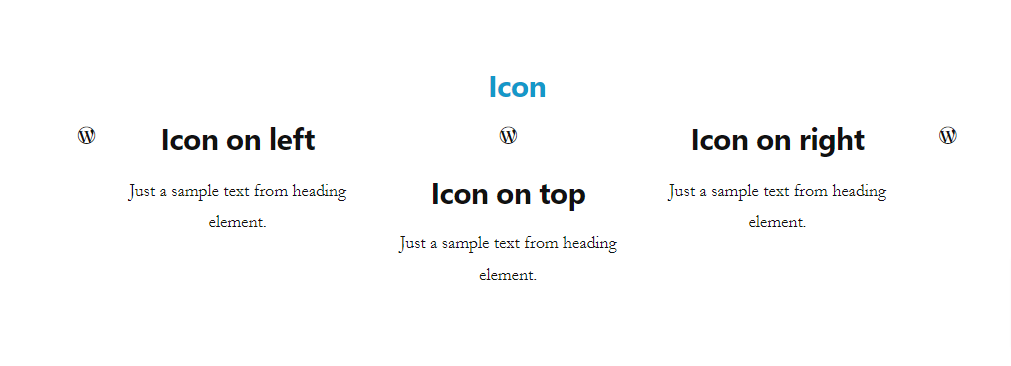
- Title - Set the title for the icon box
- HTML title tag - Select the desired html tag that will be used for the title. Read more about HTML tags
- Description text - Set the desired description for the icon box
Style options
TIP
Zion Builder elements allows you to style almost every part of an element. All style options follow the same options structure. You can find more info about style options here
- Wrapper - Will style the wrapper of the element.
- Icon styles - Will apply the styles to the icon
- Title styles - Will apply the styles to the title
- Description styles - Will apply the styles to the description
- Spacer styles - Will apply the styles to the spacer added after the icon.
Advanced options
TIP
All the options inside the advanced options tab are the same for all elements. You can find more info about advanced options here
 Zion Builder
Zion Builder