Pagination
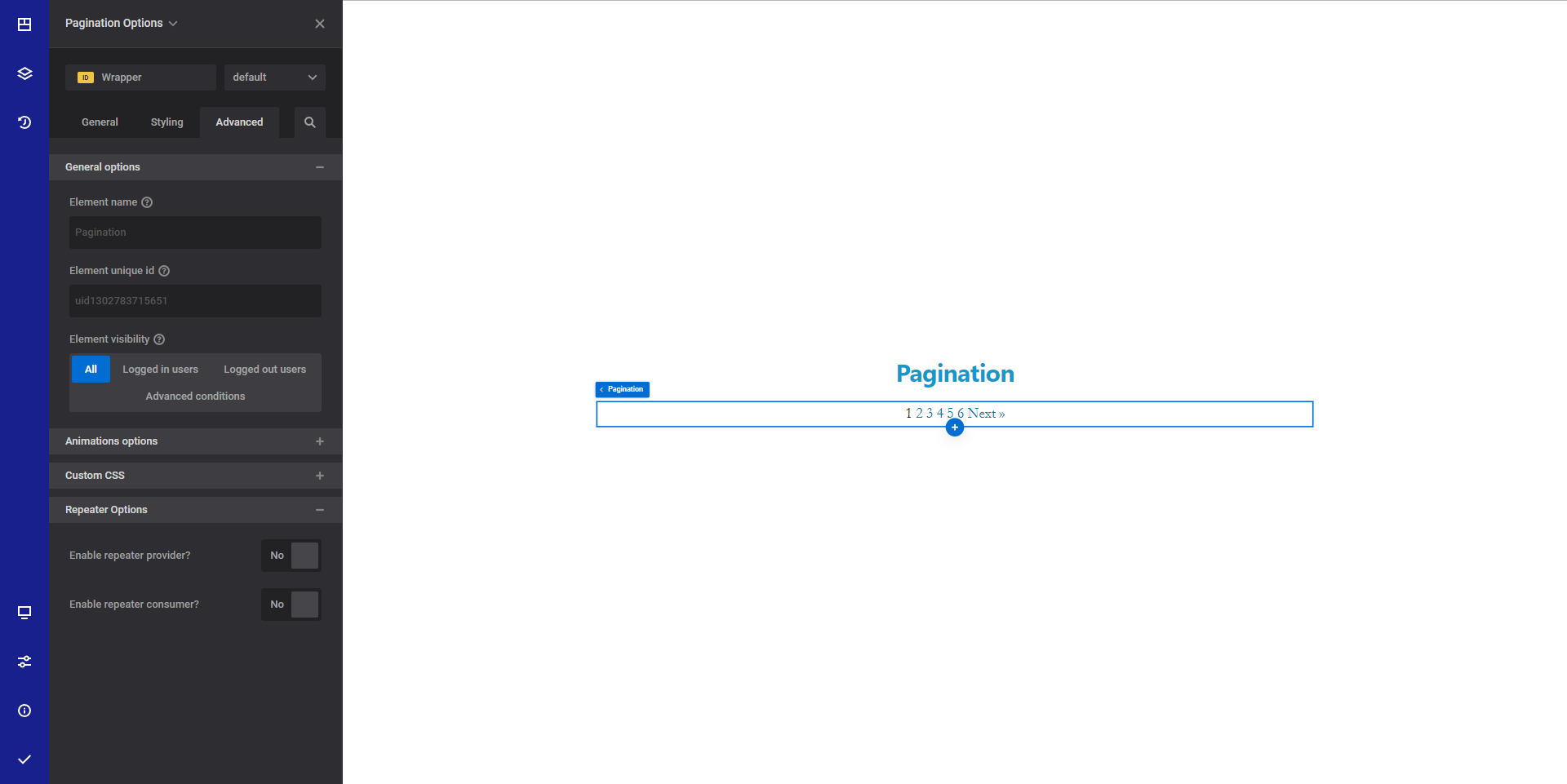
General info
The pagination element displays the pagination of a WordPress archive page or a custom query built with Zion Repeater
WARNING
In order for the pagination to work, it must be placed inside a Zion Repeater Provider element.
General Options
- Show numbers? - Select yes if you want to show the numbers in the pagination. If you select no, the pagination will only show the arrows.
- Show previous and next? - Select yes if you want to show the previous and next buttons in the pagination.
- Shorten numbers - Select yes if you want to shorten the numbers in the pagination. For example, if you have 10 pages, the pagination will show
1 ... 5 6 7 8 9 10. - Previous text - The text that will be displayed in the previous button.
- Next text - The text that will be displayed in the next button.
Style options
TIP
Zion Builder elements allows you to style almost every part of an element. All style options follow the same options structure. You can find more info about style options here
- Wrapper - Will style the wrapper of the element.
- Page number styling - Will apply styles to single numbers in the pagination
- Current page number styling - Will apply styles to the current page number in the pagination
- Previous text styling - Will apply styles to the previous text buttons in the pagination
- Next text styling - Will apply styles to the next text buttons in the pagination
Advanced options
TIP
All the options inside the advanced options tab are the same for all elements. You can find more info about advanced options here
 Zion Builder
Zion Builder